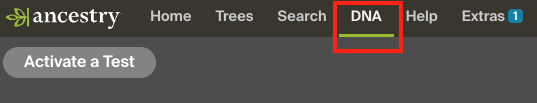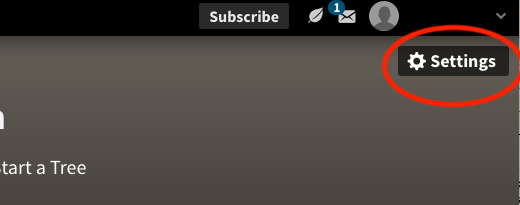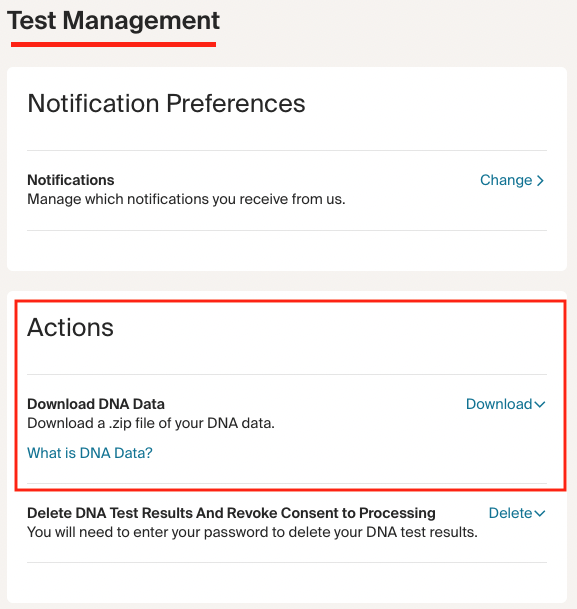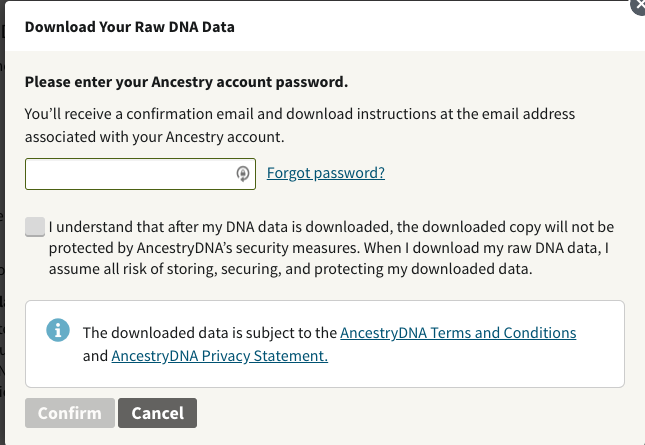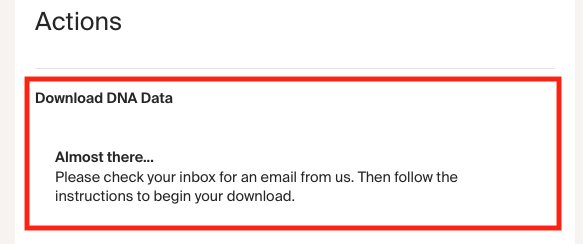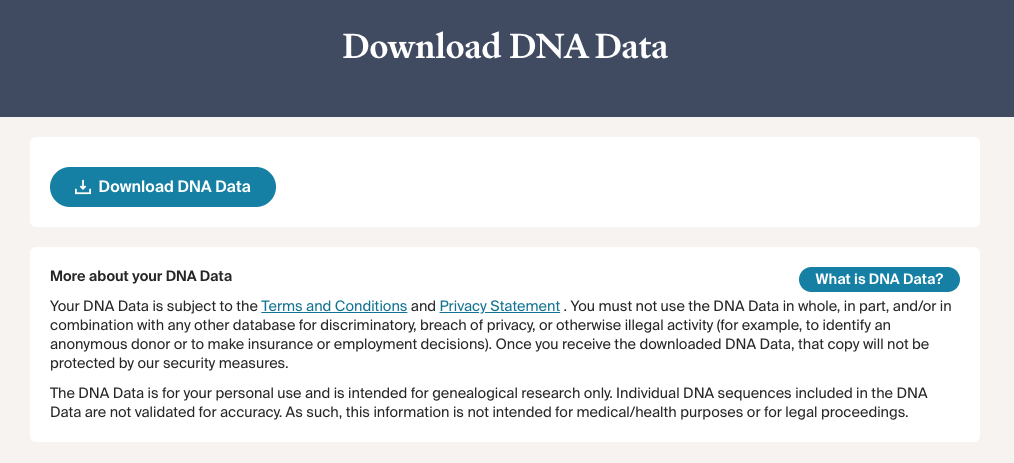Downloading AncestryDNA Data
Step 1) Log in to AncestryDNA – https://www.ancestry.com/dna/
Step 2) Go to your Settings under the DNA button.
Step 3) Click the Download DNA Data button found under Test Management.
Step 4) Read, check the acknowledgment box, and enter your password again.
Step 5) Wait for an email from AncestryDNA with a link to download the file.
Step 6) Click the link in the email from AncestryDNA. It will take you to the page to download your data.
Step 7) Your DNA Raw Data file will download as a .zip file to your default downloads directory. For most computers, you can double-click to unzip the file. I suggest saving it to another folder and also to an external or backup drive so that you don’t lose the file.
Step 8) Go to the Member Dashboard and connect to your AncestryDNA.txt file.